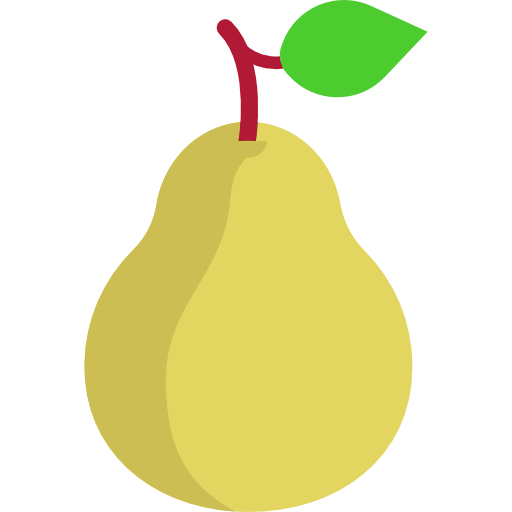
Pear Launcher Pro
Personalization

| App Name | Cache Cleaner |
|---|---|
| Latest Version | v.1.10.10 |
| Last Updated | Feb 24, 2024 |
| Publisher | Maksim Paimushkin |
| Requirements | Android 6.0 |
| Category | Tools |
| Size | 2.5 MB |
| Google Playstore |

|
Since the release of Android 6 (Marshmallow), the option to clear the cache of all apps at once has been restricted by Google to system apps only. This means that users no longer have the convenience of clearing the cache of all their apps simultaneously. To clear the cache of individual apps, one must manually navigate to each app’s “App Info” screen, locate the “Storage” menu, and then select the “Clean cache” button.
To simplify this process and save time, Cache Cleaner requests a list of installed apps on your device and utilizes the Accessibility service to replace the manual steps involved in clearing the cache. This allows for a more convenient and automated process of cache cleaning.
IMPORTANT: Cache Cleaner actions may not be compatible with some devices. If you wish to request support for your device, feel free to submit an issue in the app or by using the direct URL: https://github.com/bmx666/android-appcachecleaner/issues
Cache Cleaner provides the added benefit of customizable app lists. This functionality allows you to create personalized lists of specific apps, giving you the flexibility to selectively clear the cache of only the apps you choose.
Accessibility services declaration:
– This application requires the Accessibility Services API to implement its core functions, such as performing clicks, swipes and other core functions.
– The Accessibility permission is required for Android 6 and above.
– This application does not collect and/or share personal or sensitive data using the Accessibility capabilities.
Usage stats declaration:
– This application requires the Usage stats to implement its core function, such as get cache size of installed applications.
– The Usage stats permission is required for Android 8 and above.
– This application does not collect and/or share personal or sensitive data using the Usage stats.
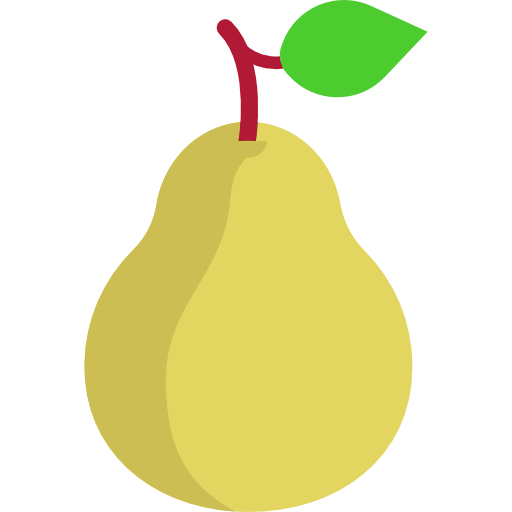
Personalization
Personalization
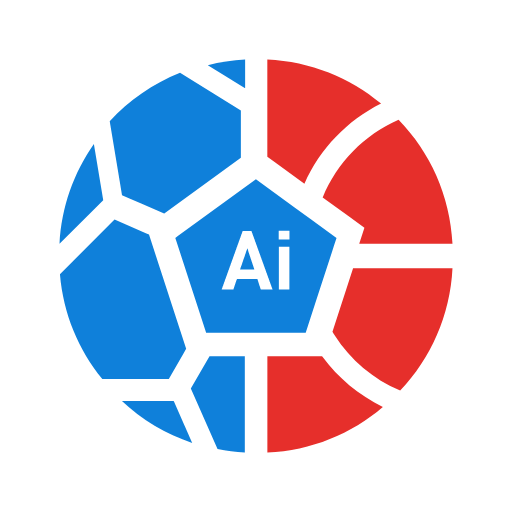
Sports
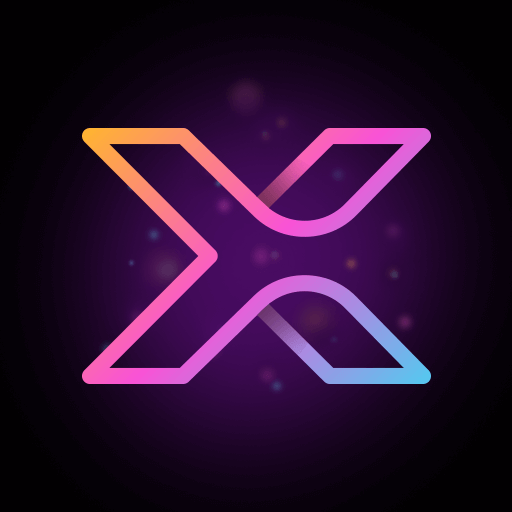
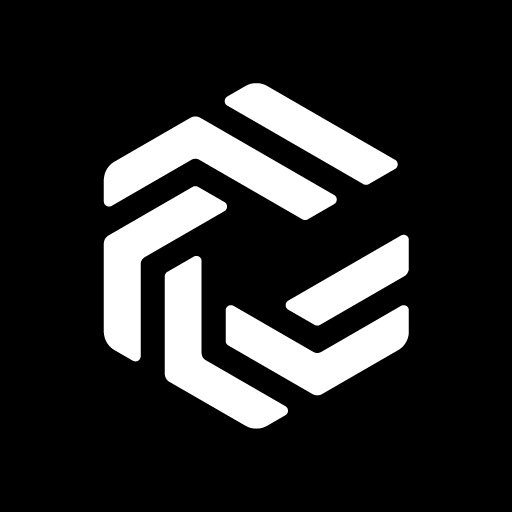
Productivity

Tools